เป็นคนที่ใช้โปรแกรม Connectify ในการแชร์อินเตอร์เน็ตจาก pc ใช้ในบ้าน วันหนึ่งเกิดเจอปัญหามีข้อความแจ้งในโปรแกรม Connectify ว่า “connectify has stopped working “ ก็เลยค้นวิธีแก้ปัญหา เจอวิธีที่ใช้งานได้ผล นำมาร่วมแชร์ค่ะ
ภาพที่ 1 ข้อความแจ้ง error “Connectify has stopped working”
ข้อความที่ดิฉันเจอ แจ้งว่า “Connectify has stopped working” คลิ๊กดูรายละเอียดพบว่า error ด้วย โค้ด CLR20r3 ดังภาพ สำหรับวิธีการแก้ไขมีดังนี้ค่ะ
ภาพที่ 2 Folder options
- คลิ๊กที่ start > Control panel > Folder options ดังภาพ ที่ 2
ภาพที่ 3 ตั้งค่า Show hidden files
2. ที่แท็บ View ในหน้าต่าง Folder option ติ๊กที่ Show hidden files folder and drives และเอาเครื่องหมายถูกที่หน้า Hide extensions for known file types ออกไป คลิ๊ก Apply > ok
ภาพที่ 4 ค้นหาไฟล์ ‘driver.dat’
3. เปิดหน้าต่าง Exploer ไปที่ C:\ProgramData\Connectify\cache ค้นหา Files ที่ชื่อ ‘driver.dat’ แล้วลบมันออกไป
4. ต่อจากนั้น restart โปรแกรม Connectify ใหม่ค่ะ
หลังจากแก้ปัญหาด้วยวิธีนี้ปรากฏว่าใช้ได้ผลค่ะ ทดลองนำไปใช้แก้ปัญหา connectify has stopped working กันดูนะคะ
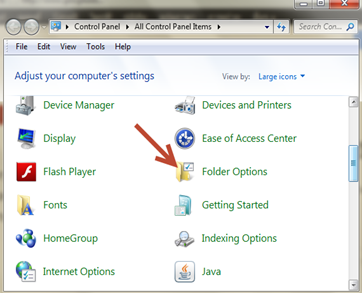

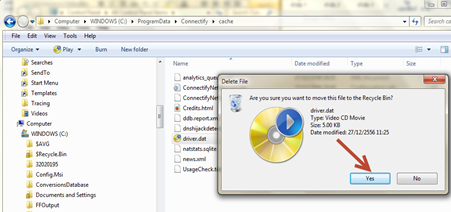
EmoticonEmoticon